Tuesday, February 28, 2017
Windows Defender version update download How to find windows defender version on Windows 10 Guide
Windows Defender version update download How to find windows defender version on Windows 10 Guide
Windows Defender version update - How to check or find the current version of windows 10 you are
using in your windows 10 desktop or laptop. Updated to Windows 10 Anniversary update build of
Windows 10.
In our last post, we had see what is windows defender offline and how to launch it on Windows 10.
in this post, lets see how to find the installed version of Windows Defender, so that you can
download the latest version of Windows defender when needed.
Do you need any software ?
Windows defender is an inbuilt antivirus / malware protector so we dont need any software to find
the Windows defender version.
then, how to find it ?
just follow the below steps...
How to find version of Windows defender im using right now...
1) Open settings
[Helpful link : How to open settings using different methods in Windows 10]
2) Click on Update & security
3) It will open a a new window,Select Windows defender on the left pane
4) Now, after you clicked you can see many options on the right pane..
5) Scroll down till you find Windows defender Offline.
Below, to that you will find version info,,
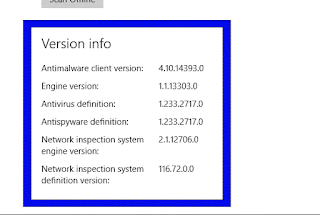
under that, you will see the version of Windows defender you are using now..
Thats it..
Hope it is helpful.
Are you a beginner ? then here are all posts that deals with mastering basics of Windows 10.
Click to see all the basic tutorials
using in your windows 10 desktop or laptop. Updated to Windows 10 Anniversary update build of
Windows 10.
In our last post, we had see what is windows defender offline and how to launch it on Windows 10.
in this post, lets see how to find the installed version of Windows Defender, so that you can
download the latest version of Windows defender when needed.
Do you need any software ?
Windows defender is an inbuilt antivirus / malware protector so we dont need any software to find
the Windows defender version.
then, how to find it ?
just follow the below steps...
How to find version of Windows defender im using right now...
1) Open settings
[Helpful link : How to open settings using different methods in Windows 10]
2) Click on Update & security
3) It will open a a new window,Select Windows defender on the left pane
4) Now, after you clicked you can see many options on the right pane..
5) Scroll down till you find Windows defender Offline.
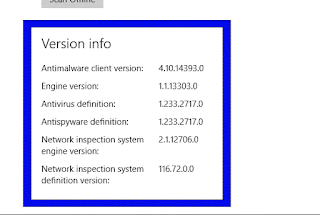
under that, you will see the version of Windows defender you are using now..
Thats it..
Hope it is helpful.
Are you a beginner ? then here are all posts that deals with mastering basics of Windows 10.
Click to see all the basic tutorials
Available link for download