Sunday, February 26, 2017
How to install VW ETKA 7 5 electronic catalogue
How to install VW ETKA 7 5 electronic catalogue
This is the instruction on how to install ETKA 7.5 electronic parts catalogue on Windows XP.
Attention please. VW ETKA 7.5 catalogue from China, especially from diyobd2.fr MUST be installed on Windows XP, NOT 64 bit system!
Step 1 - install Hardlock device driver
Copy ETKA 7.5 zip file from dvd disk to local disk D:
Then extract Etka 7.5
Open folder ETKA-> QQ1 to install hardlock device driver 5.22
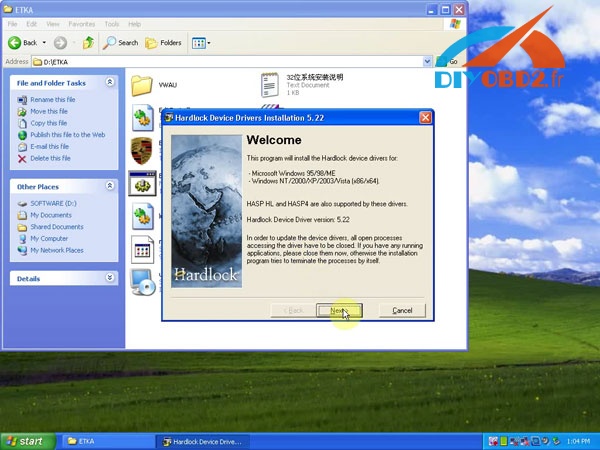
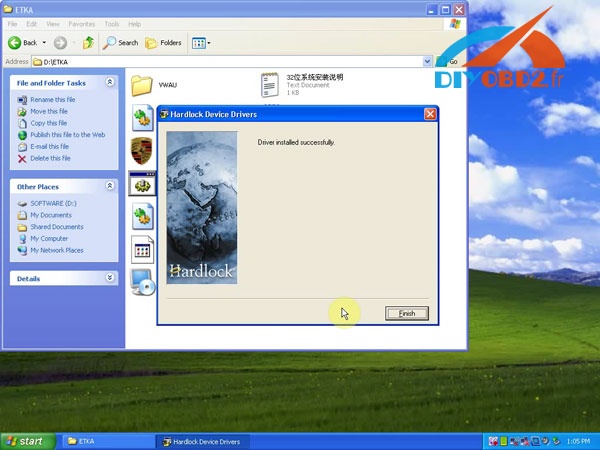
Step 2 - delete dl file
Copy LexHd5.dll from D:/ ETKA to C:/WINDOWS/system
Step 3 - install Hardlock emulator
Open Emulator to install Hardlock emulator
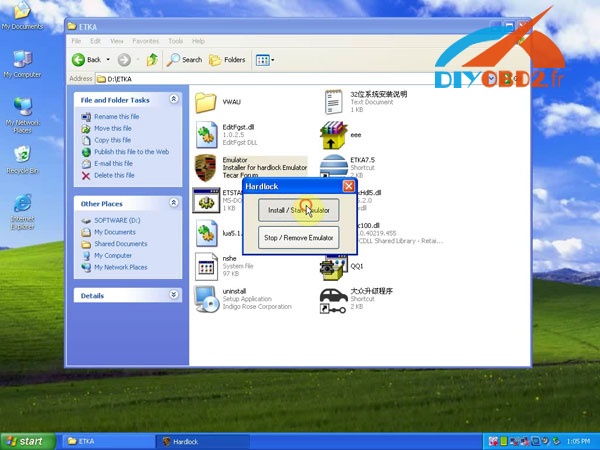
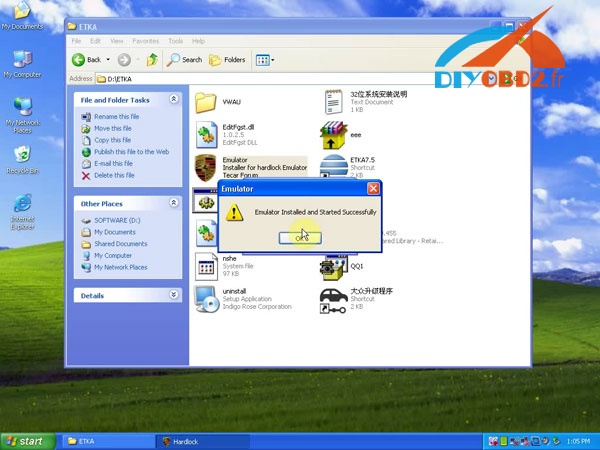
Step 4 - setup ETKA 7.5 language
Copy ETKA 7.5 shortcut from D:/ ETKA to Desktop
Run ETKA 7.5 on Desktop and select a language first

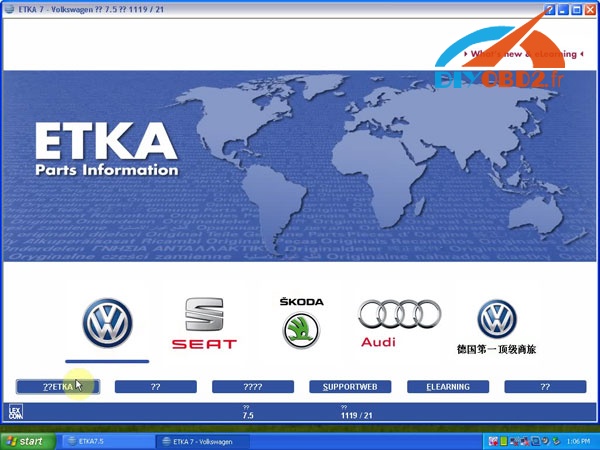
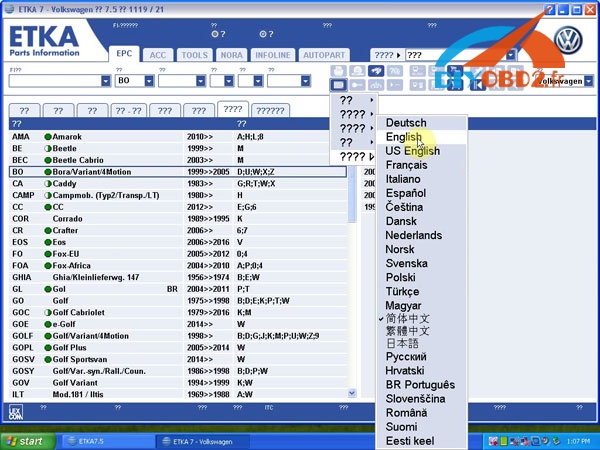
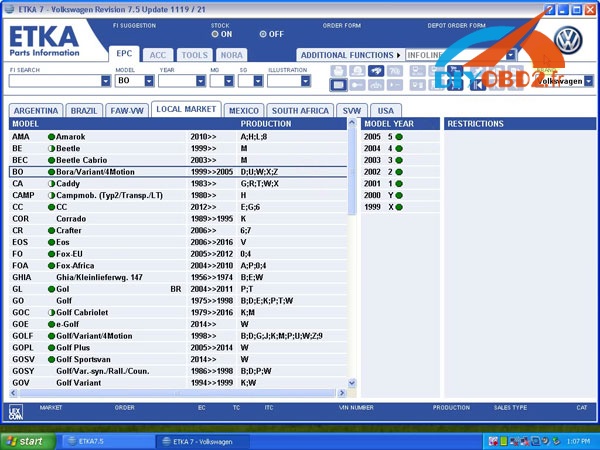
Then exit ETKA 7.5 software
Step 5 - run ETKA 7.5 to read part info
Again, open ETKA 7.5 to start EPC
This time, all words expression is normal
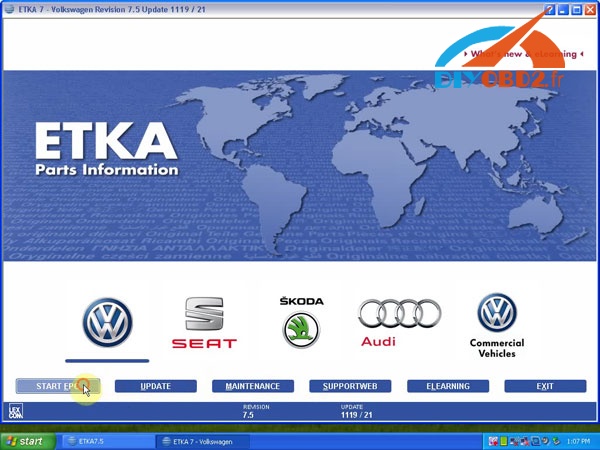
Select Golf sportsvan 2017 H to read part information
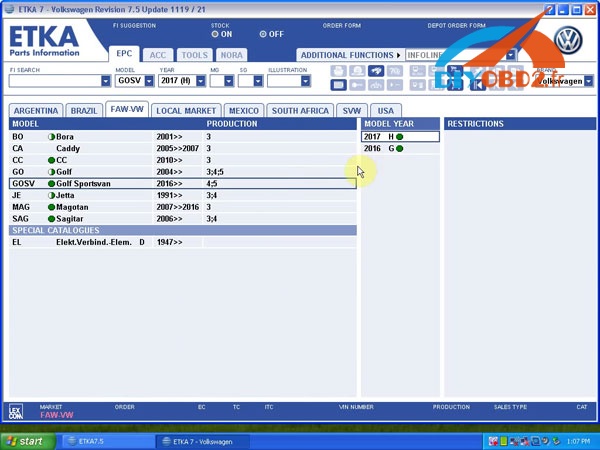
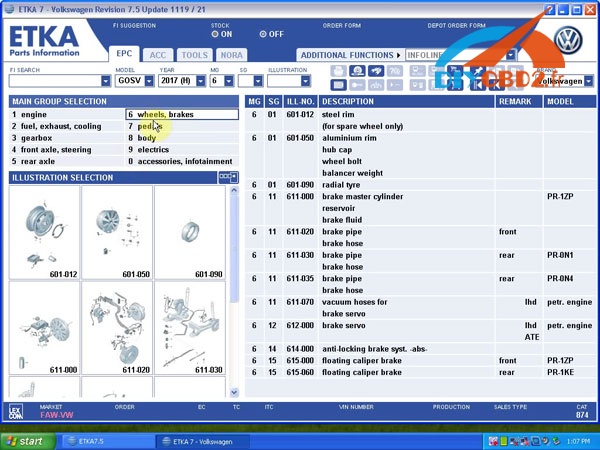
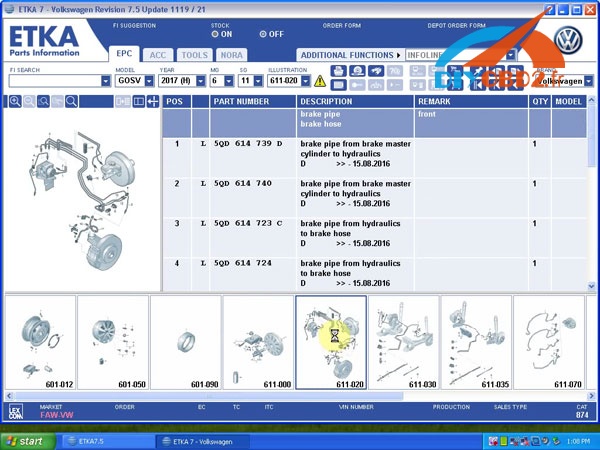
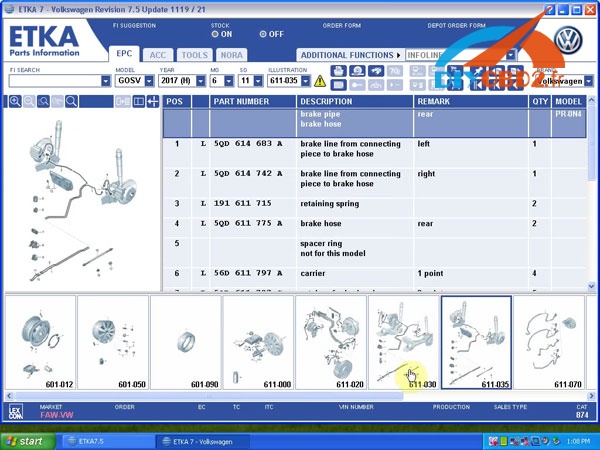
More ETKA 7.5 part info, please refer to the video https://youtu.be/1LK9G8U8uDg
and the site http://www.diyobd2.fr/
Original:How to install VW ETKA 7.5 electronic catalogue
Available link for download