Wednesday, March 15, 2017
How to install R280 Plus CAS4 BDM Programmer software
How to install R280 Plus CAS4 BDM Programmer software
This is an installation guide for R280 Plus CAS4 BDM Programmer software. You will learn how to install R280 software step by step!


Step1. Insert and open R280 Programmer software CD. Copy the compress file “R280 Plus-3” RAR to desktop.
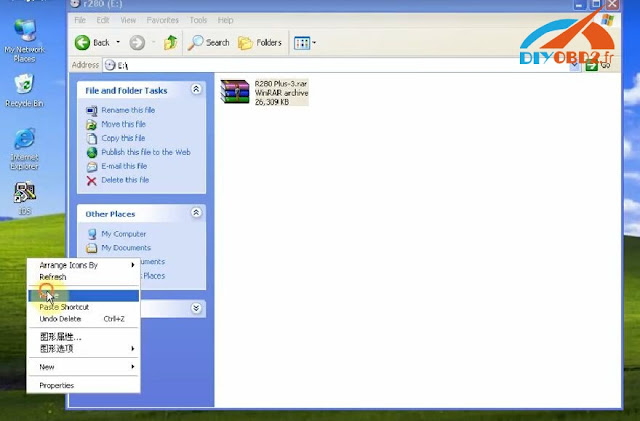
Extract R280 Plus-3” RAR to “R280 Plus-3” then you can see a folder “R280 Plus-3” on desktop. Open the folder then “R280 Plus.exe”.
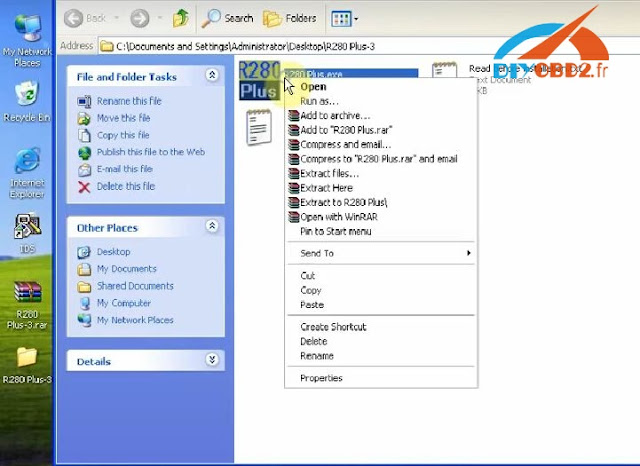
Step2. Right click “R280 Plus” icon on desktop, choose “Properties” then “Find a target”. Open “R280 CAS4 Driver” folder.
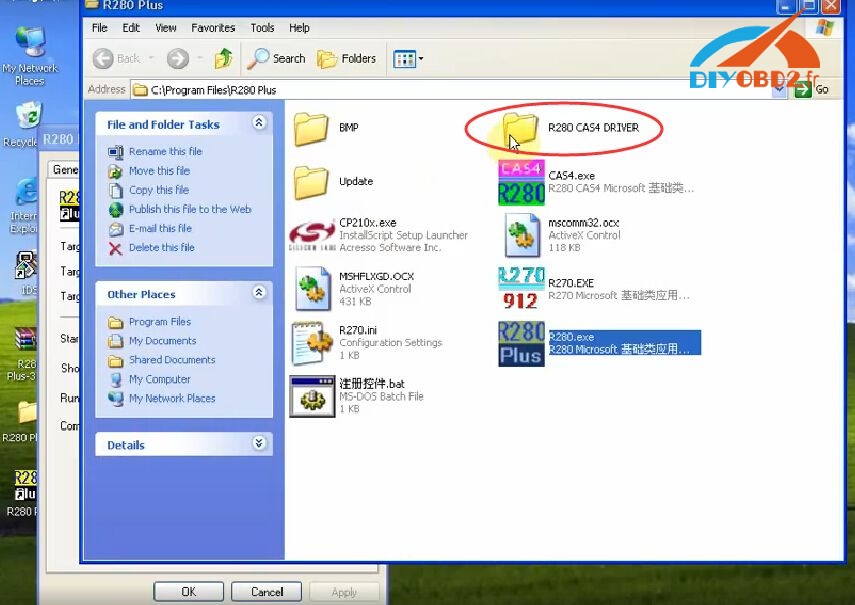
Click “CP210x” driver installer, click “Install” then wait it complete.
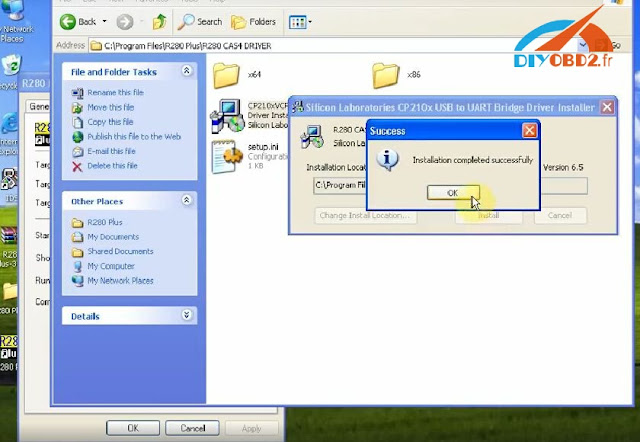
Step3. It will pop up “Found New Hardware Wizard” window for R280 CAS4. Click “Next”, “Next” and “Finish”.
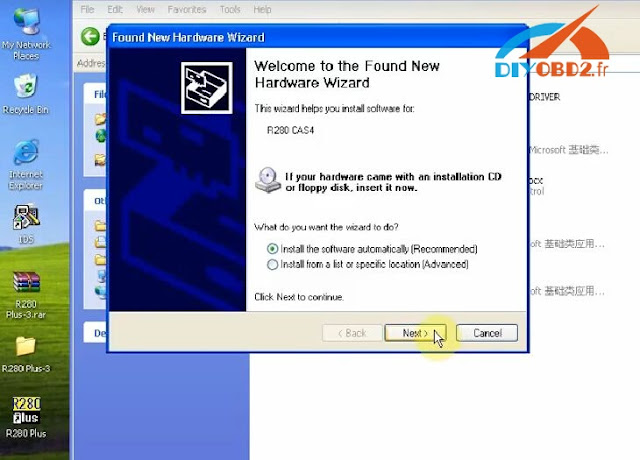
And there is another “Found New Hardware Wizard” window for CP210x. Click “Next”, “Next” and “Finish”.
Now R280 software installation is complete. You can choose both R270 In-Circuit Programmer and R280 CAS4 Programmer to use.

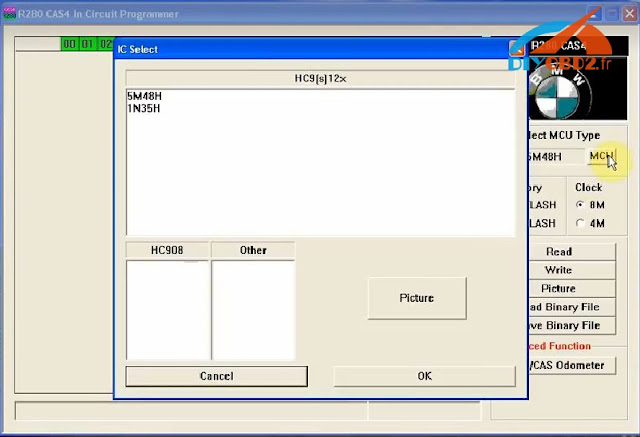
Original:How to install R280 Plus CAS4 BDM Programmer software?
Available link for download